Go to http://www.curse.com/client/ and download the one fits your hardware (Download for PC). This will let you download an exe file (which is safe as far as I trust the web site).
Run this exe file so you get the client installed. Run the installed program from the start menu.
Create new account and log in.
It will work a bit and find out that you have wow installed.
You got 2 tabs: 'World of warcraft' and 'find an addon'. On the find page you may search for addons. Lets search for 'recount'. You get more than one results so you should chose the 'recount' addon written by 'Elsia'. When the addon is installed you may exit from the curse updater but it is not necessary (I used to exit). Run wow, log in and you will find that addon is installed.
What addons i recommend:
1, recount for dps measurement
2, omen, for tracking your threat
3, dominos for action bar customization (will take a lot of time!)
4, bankitems, so you will alsways know what items your other characters have on them or in them bank
5, questhelper, which is a HUGE addon for questing.
6, autoprofitx, for selling grey/white stuff fast to vendors
7, ghost: pulse, so you will always know if something is off CD
8, tinytip, so you mouseover anyone to find out the basic data
9, x-perl unit frames, so to waste your free time on customizing your UI in detail (will take a lot of time!)
Subscribe to:
Post Comments (Atom)
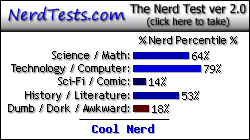
No comments:
Post a Comment